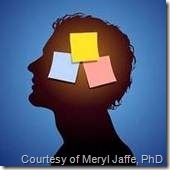As a teacher in today’s modern classroom, I have a front-row-seat when it comes to watching technology unfold. Whether I’m the one applying the technology, sharing strategies with my students, or even reversing the roles and learning from them, technology has ultimately changed how we need to approach education. More importantly, I feel that embracing technology, specifically mobile technology, serves as a catalyst to giving students more potential than all previous generations.
The question is: Can we truly utilize mobile technology to reach out to students to convert unproductive time into enriched experiences?
The answer: Absolutely! Mobile technology is a bridge between teachers and students that can turn any situation, specifically outside the classroom, into a productive opportunity. In fact, I’ve been able to reach more students and significantly impact their success due to mobile technology. Through the use of various apps on a mobile phone or tablet, I’ve been able to directly communicate, share information, and reiterate important concepts which would not have been available without the use of such technology.
Specifically, here are a few mobile apps for both the smart phone and tablet than can ultimately change you and your student’s digital experience.
- Edmodo has a similar feel to Facebook but is for educational purposes only. They have a great support group willing to help in real time. The site allows you to create multiple classes, share files, hold discussions, upload assignments, and create digital quizzes (just to name a few). They have a decent mobile app (smart phone and tablet) that meets the basic needs; however, there are a few bugs that are being worked on. I currently use this for all of my classes.
- StudyBlue, in my opinion, is the leading flashcard editor and NO-ONE can compare to their mobile app. Depending on the methodology, the teacher can structure the digital space such that the teacher is in control of the flashcards; or, it can be student driven. Either method, the website and mobile app is geared towards one thing: maximizing efficient education through the use of a flashcard. There’s no doubt in the research behind using flashcards; however, StudyBlue works very hard to go beyond the “call of duty” to provide effective tools such as the quiz creator, review sheet, and the flashcard editor on a smartphone. Here’s a short clip on how to use that technology: LINK Furthermore, students can maximize their learning by accessing content via their smartphones to and from school, in between classes, during lunch, and late night in bed.
- Vimeo, for my purposes, is the ideal video hosting site. In particular, I enjoy creating screen-videos of my teaching. Because I use a digital writing tablet (Wacom Intuous 4) to write my notes in the classroom, it’s easy to use screen-capture software, such as Camtasia, to record my notes as well as audio. This is ideal for the visual and auditory learner, a student that misses the class, and/or the student that wants that extra reinforcement. Once uploaded, the video can be shared easily with anyone. In addition, Vimeo provides a great mobile app that allows one to view any video as well as uploading directly from a smartphone – ideal for quick tutorials away from the computer.
- Additional notable apps include Dropbox, Evernote, and ProBoards.
To conclude, one may ask, “Will the classroom ever be contained on a phone or tablet?” While I don’t believe mobile technology can or will ever take the place of the physical classroom, evidence has certainly shown that it can we have many reasons to engage ourselves in it.
Free,
Daniel Rothrock
Disclosure: Daniel is a user and Teacher Advocate for StudyBlue.

![Signature_thumb1_thumb_thumb_thumb_t[1] Signature_thumb1_thumb_thumb_thumb_t[1]](https://blogger.googleusercontent.com/img/b/R29vZ2xl/AVvXsEiGXchD22mLbTvuy-4FUJPgEYeyh3dwXhPEagX6amaAYwOFzvzeGKRAoP84xpgM9O3vzoPoZB8OauQdV0xKpsy2d6XrFBn2dtY1CNnorxQTYvDIJcpiiFavwQ-gC7MIMcKErng8IEw7T6o/?imgmax=800)